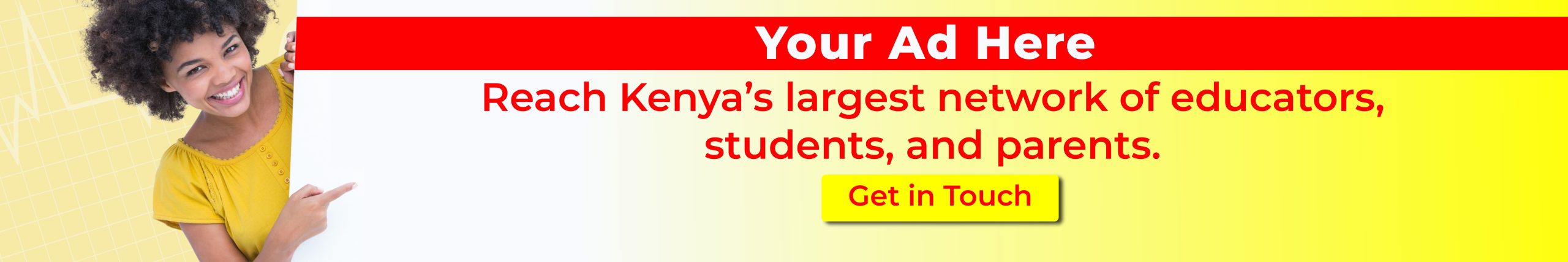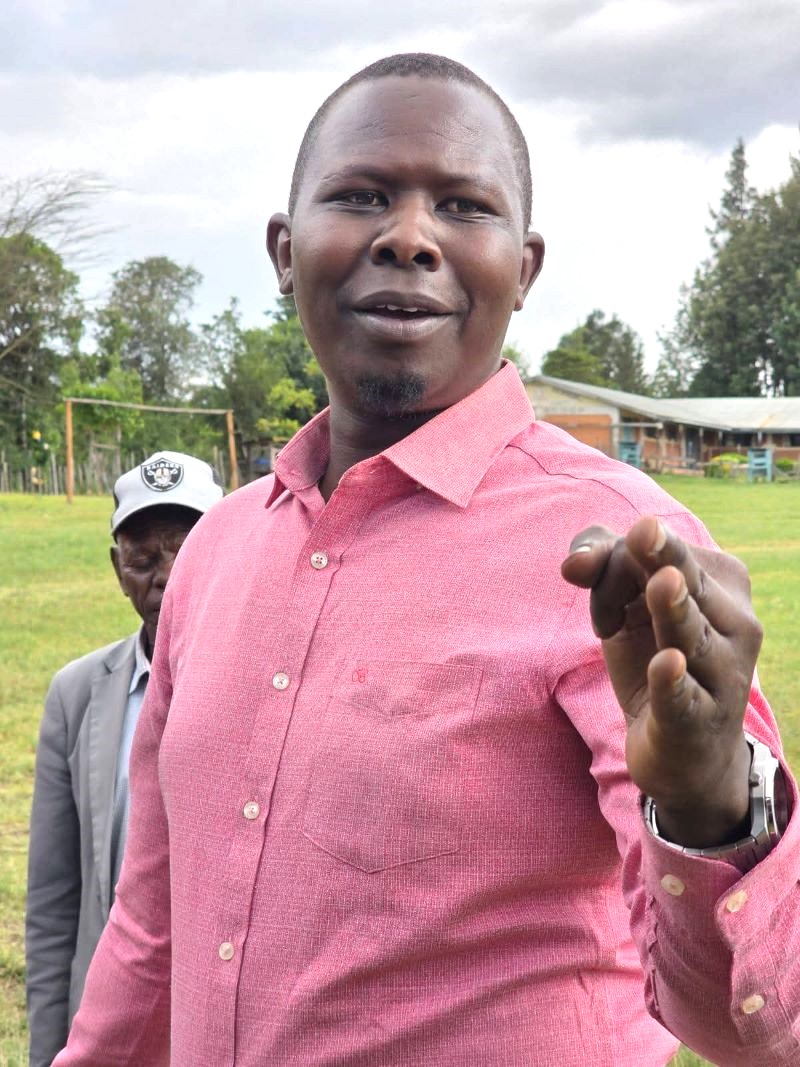The Ministry of Education has unveiled a comprehensive step-by-step guide to help schools conduct Grade 10 pathway and senior school selection through a newly launched automated platform.
The digital system, available at selection.education.go.ke, is currently being piloted and marks a major milestone in the implementation of the Competency-Based Education (CBE).
The new approach targets Grade 9 learners transitioning into Senior Secondary School, where they are required to choose one of three career-aligned pathways: Science, Technology, Engineering and Mathematics (STEM), Social Sciences, or Arts and Sports Science.
To access the system, users must open any browser and search for selection.education.go.ke. On the landing page, they should click the login button—or, for mobile users, tap the three bars on the far right to find the login option.
Users must enter the school’s Junior Secondary NEMIS UIC and its password. During the pilot phase, they will be prompted to enter a verification code, which is currently set as 54321.
Once logged in, users should navigate to the “Pathway Selection” tab. On mobile, this can be found by tapping the three dashes in the top left corner. The system will display all Grade 9 learners in the school. The next step is to click on each learner’s name to update their profiles.
READ ALSO:
Kuresoi parents told to keep children in school as dropouts threaten region’s future
Schools must indicate the learner’s special need type, if applicable, and confirm who was present during the selection process—whether a parent or guardian, the head of the institution, the learner, or the class teacher.
Additionally, parent or guardian information must be filled in, followed by the learner’s home county, sub-county, and current area of residence. There is also an optional section for comments. After updating each profile, users should click submit and confirm the changes.
After the profile is updated, the next step is selecting the learner’s pathway—only one of the three available options can be chosen.
Upon confirming, the user will see a list of subject combinations under the selected pathway that are offered in various senior schools. The system allows learners to choose three subject combinations, which they must then submit.
Following that, users should proceed to select a school. For each of the three chosen subject combinations, four senior schools must be selected—one from each of the Ministry’s predefined school clusters. Once four schools are selected for a specific combination, that option is removed, and users proceed to the next one.
After completing the process for all three combinations, the learner’s full profile can be downloaded or printed.
The Ministry has urged schools to complete the piloting phase in a timely manner so that improvements can be made ahead of the national rollout.
The platform is mobile-friendly and includes provisions for technical support where needed.
By Joseph Mambili
You can also follow our social media pages on Twitter: Education News KE and Facebook: Education News Newspaper for timely updates.
>>> Click here to stay up-to-date with trending regional stories
>>> Click here to read more informed opinions on the country’s education landscape